How to Completely Remove Cydia
The process to completely remove Cydia from iPhone, iPad, or iPod Touch is generally an easy task but many people do not know how to do it correctly. Many people think the steps are complicated and difficult to do it. Some users were forced to go through complicated process to restore their device just because they want to get rid of Cydia. If you found that Cydia or any Cydia apps causes your device unstable, you may follow the instructions below to completely remove Cydia straightforwardly. Please consider properly before you run these steps because all the installed Cydia apps will be removed and you will not be able to use any of them.
Step 1: Remove and uninstall all Cydia apps
First of all, you will have to remove all Cydia apps and sources that you installed to your device. Don’t worry, you don’t have to remove them one by one. There is a way to remove all Cydia apps at once. Launch the Cydia from SpringBoard and go to Manage -> Packages. You will then see a list of installed Cydia apps, sources, and tweaks. Look for “Mobile Substrate” and tap on it. Tap on the “Modify” button on the top right and you will see three buttons which are Reinstall, Remove, and Cancel. Tap on the Remove button and your iDevice screen will turn black with some words tell you it is processing. Restart your SpringBoard once the process is completed. Once you restart the SpringBoard, you will not be able to see any Cydia apps, sources, or tweaks in your device anymore because they have been removed.
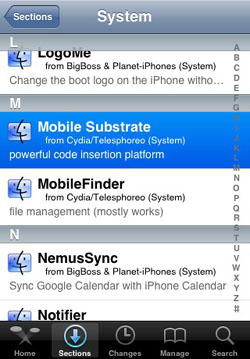
Step 2: Completely Remove Cydia from your device
Launch Cydia again and go to Manage -> Packages. Look for Cydia Installer and tap on it.

Again tap on the Modify button located at the top right and you will see three buttons – Reinstall, Remove, and Cancel. Obviously, the only choice to tap is “Remove”.

Tap on Confirm and then tap on Force Removal (Unsafe). Your device will uninstall and remove Cydia in a few seconds.

Now reboot your Device and you will no longer see Cydia on it. Your device is now without jailbreak and you are able to update the software now. Isn’t it easier than you think? If you feel like to reinstall Cydia you may follow the steps we shared before here: How to download Cydia for Free.
Alap
February 10th, 2014 at 2:30 am #
what to do if stuck on step 1 as could not find ” Mobile Substrate” under Packages.
Jerry
February 26th, 2014 at 2:50 pm #
I uninstalled cydia without uninstalling all the apps.. what should I do?
War Pirate
November 16th, 2014 at 3:57 am #
I follow all steps and was successful, the phone rebooted after Cydia screen, then I rebooted it myself.
Now, When I turn it back on Cydia app is gone but my safari drops out like a tethered phone would/behaves.
Hemanth
December 3rd, 2014 at 8:18 am #
Dear Sir/Madam, i am not able to uninstall cydia as the list in the package is not being shown…..please tell me how to do so.
brent
May 17th, 2015 at 2:18 am #
My iPad is now stuck in a blank black screen What should I do?
Jess
June 4th, 2015 at 11:52 pm #
I deleted it not uninstalled it like I holder the icon and deleted and now I need it back but there’s a problem this is on ios 7.1.1 and it says I already have it what shall I do
shahbaz
July 9th, 2015 at 9:35 am #
Please tell me why Cydia is used? I purchased iPhone 4 and cydia is installed on my device. Does it a factory unlock or not?
Vega
July 9th, 2015 at 7:30 pm #
Cydia will never be installed to a brand new iPhone regardless of iPhone 4, iPhone 5 or the latest iPhone 6 or 6 Plus. Cydia is a jailbreak app therefore your iPhone must be used by someone before. It is not a factory unlock or default app. Check this out What is Cydia if you are new to jailbreak.
Glenn
October 11th, 2015 at 7:39 pm #
I have a different problem!
My Iphone is jailed but I got Cydia on it somehow. I don’t know how I
did it but it isn’t working and I can’t get it of my Iphone.
Does anyone know how to get rid of it?
I already tried to get everything off my Iphone.. but it’s still there!
Please help me!
Yasir
November 15th, 2015 at 2:51 pm #
I uninstalled cydia without uninstalling all the apps.. what should I do?
Anonymous
January 11th, 2016 at 3:23 pm #
I successfully uninstalled cydia, but I still can’t upgrade to ios9, and I can’t sync iTunes with my computer, what should I do???
The pirate
January 27th, 2016 at 6:25 am #
I worked on it but after 15 mins my phone went Down and I can’t use it anymore ! Can somebody help?
Delia
February 1st, 2016 at 5:48 pm #
I uninstalled cydia without uninstalling all the apps is there a way to uninstall them now?
Vega
February 27th, 2016 at 5:10 am #
Hi Delia you may use an app called App Admin to delete/uninstall all the Cydia apps. Check this out Cydia Tweaks for iOS 9.
hakan
July 28th, 2016 at 1:04 pm #
I almost bricked my iPhone while trying to uninstall but I deleted everything of my iPhone because you cant play Pokemon go that way as the app still detects that your still jailbroken. So even if you search for an update for your iPhone it’s not going to work you have to delete everything.
Vega
July 31st, 2016 at 3:46 am #
Hi Hakan you can use Masterball, PokePatch or tsprotecter8 to bypass jailbreak check for Pokemon Go. Check this out Cydia Tweak for Pokemon Go Hack
kaushik mer
July 31st, 2016 at 6:37 am #
I restore my iPhone without remove cydia but still Cydia app are discover on my iPhone and i cant delete it, what should I do now?
Anon
August 8th, 2016 at 12:00 am #
I uninstalled cydia but the tweeks are still there & iTunes won’t update to iOS 9. Any ideas? I don’t know where to find app admin. Thanks
JJM
August 9th, 2016 at 5:58 pm #
my son attempted to jailbreak his iPhone SE and it didn’t work so he then deleted the app off his phone. It now has no service. It doesn’t appear to be affecting anything else. Should we back it up then attempt to restore his phone or restore his phone first. It hasn’t been backed up in a while. It is not something we want on his phone.
Paddy
August 11th, 2016 at 5:40 am #
Wonderful. After the steps screen is black out. Just press home button or restart device. Everything will be fine and Cydia is out of your iPhone ?
Scared 0.0
August 16th, 2016 at 6:37 pm #
What do I do if Cydia doesn’t open? Huh riddle me that… I also have no access to a computer.
Pravin Tiwari
October 27th, 2016 at 2:35 am #
Worked great I uninstalled jailbreak iPhone 6 without any issues
Many thanks again